
With the ever forward march of Google, Chromebooks are becoming more and more commonplace in your local computer store. They once felt incomplete but now with each new iteration of Chrome OS, they are becoming a competent replacement for your traditional Windows computer. ChromeOS offers a fast reliable no fuss computing platform for the budget user, but is this at another cost?
The Samsung XE303 Chomebook looks simple and mirrors design features taken from the Macbook Air. With a very thin profile of just 0.69 Inches, sloping keyboard front to back the XE303 looks good! it’s also super lightweight weighing in at just 1.1 kgs. Unfortunately that's where the similarities end, and even though the Samsung XE303 feels well-built, the plastic materials do reflect its budget price tag.
The Chromebook is fitted with a low profile keyboard and offers reasonable key spacing and a good amount of key travel. The screen hinges feel sturdy and soft to open with a reassuringly snap shut action. The LED screen is 11.6 Inches in size and has a fairly clear display. Its native resolution is 1366 x 768 and works well for checking your emails and surfing the web. With this resolution web pages can be viewed easily and as you would expect to see them, also the display is finished with a non-glossy surface - which I like! At the back are 4 ports, 1x USB3 port (coloured blue), 1x standard USB port, a HDMI port and then the power socket with a tiny LED (charging indicator).

Located on the left hand side of the Chromebook is an SD card slot, (which can also be used for recovery), and then finally there is a combined headphone and mic port.

To start the Chromebook you just open lid and within a few seconds its ready to use, this is a nice little feature but you also have a power button located top right of the keyboard, if you like to leave the lid open.
One of the original sale points about Chromebooks was the boot speed and the Samsung Chromebook XE303C12 keeps to this trend starting up in 10 seconds. During the first boot you will need to go through a standard wizard, this just asks you for your WiFi details and then Chrome OS will automatically update to the freshest version.
The 240V power supply that comes with the Samsung Chromebook is reasonably compact and outputs 12Volts 3.33Amps (40Watts) and this brings me onto one of the features I don’t like. The power connector, its tiny and is a bit awkward to push into the socket, it also looks weak.
To sum up for anyone who is looking for a cheap device to access their email, do some online shopping, go on Facebook or maybe even write a simple letter in Google Apps, this device is ideal. The fact that it’s portable, simple and offers great battery life – up to 7hours! should appeal to most. And the fact that it’s a Samsung means you are getting a well built product, you’ll properly find it and the battery will go on for many years.
But, if you consider yourself a power user and want something for more than general use, that can be interesting, fun and not feel limited then this won’t be the right device for you.
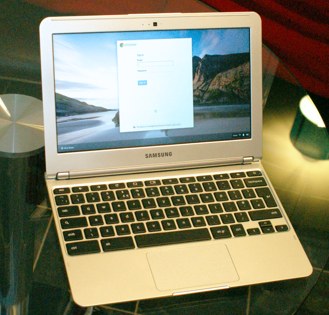
Tech Specs:
Processor: Samsung Exynos 5 Dual 1.7Ghz
Storage: 16GB SSD (100GB Google cloud storge offer for 2 years)
Memory: 2GB RAM
Screen: 11.6 Inch LCD
Battery Life: Upto 7 Hours
Operating System: Chrome OS
To find out how to recover Chrome OS see this How to guide - To be added soon!